Anytime I can accomplish something that will take less time but still be GOOD, I am all for it. How about YOU? Living in a time of instantaneous fulfillment we have certainly gotten spoiled in having LOTS of things at our finger tips. This includes having an “undo” button on your computer. Can I get an amen? AMEN!
Too bad the undo button was not available in real time years ago. After our wedding, we headed straight to the beach for our honeymoon. My honey ( 33 years now I might add 🙂 ) decided that since it was late, he would take a shortcut. Well, as I remember how it all went down, it didn’t turn out to be quite the shortcut he thought and it was closing in on 2 am before we finally got to our hotel. There wasn’t an “undo” button OR GPS in those days. Win some, lose some, right?!
 I LOVE shortcuts and these I will share with you today are definitely a WIN! Whether you are creating newsletters, bulletins, or publications of any kind for your church or organization, use these and you will complete the task much quicker….way before 2 am! Here are some favorites I use that hopefully will help you as well:
I LOVE shortcuts and these I will share with you today are definitely a WIN! Whether you are creating newsletters, bulletins, or publications of any kind for your church or organization, use these and you will complete the task much quicker….way before 2 am! Here are some favorites I use that hopefully will help you as well:
- Control Z – done something wrong and you realize it right away, this will undo the most recent thing you did (or press the undo arrow, top left – these will be your best friend);
- Control S – saves your work which is good to do on a regular basis. Trust me;
- Control A – lets you copy all of the text in a certain window or block of text;
- Control N – opens new window or create a new document (or add the icon shortcut to toolbar);
- Control C – copies text that you highlighted;
- Control P – takes the text you copied and pastes it into document;
- Screenshot – need a picture but don’t have the jpeg (this varies as to how but for ASUS the “windows icon and prt sc” at the same time does the trick; for my smart phone holding the power button and home button together…bonus just for you);
- F9 – In Publisher, this allows the page to get bigger instantly. Just a one button miracle;
- F10, F11, F12 – These are used for volume control, which can be handy if you listen to the radio online while working and someone calls or drops in. (your numbers may be diff but look for volume icon on the “f” row);
- Esc – In Outlook, immediately gets out of the email window but doesn’t delete the email.
The good news about THESE shortcuts is, if it doesn’t go as you planned (see honeymoon story 🙂 ), you can hit the UNDO button and start over as I mentioned above. There are many more computer shortcuts you can use in your toolbar that are just hidden away, waiting for you to set them free. I hope this has been helpful. I will post again with more tips at a later date. By the way, these shortcuts are for a PC. If you use a MAC, then see the shortcuts here. If all else fails, Google it. After all, that is the ultimate shortcut!
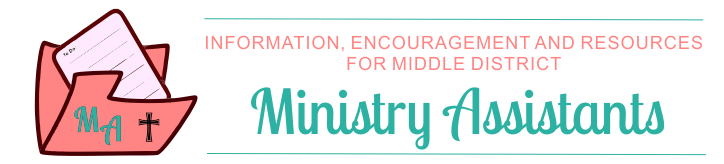
Leave a Reply