Details, details, details. It takes a lot of those to coordinate an event. I have been more than knee deep in those  details as I helped plan events at church, association and as I played a dual role of Mother-of-the-Bride /Wedding Planner several years ago. Talk about STRESS!
details as I helped plan events at church, association and as I played a dual role of Mother-of-the-Bride /Wedding Planner several years ago. Talk about STRESS!
I survived all of these by making DETAILED lists of all things that would be important to remember as the planning began. Believe me; your sanity will thank you. Checking it off as you get each thing taken care of gives such a feeling of accomplishment too!
I created a notebook for my daughter’s wedding that I would write ideas in as I came across them, and kept brochures, business cards, etc. for handy reference. It was very helpful and I still have it. If my son ever gets married, I will be ready! 🙂
Other ways to keep lists are to create an Excel spreadsheet on your computer. It is not as scary as it sounds. Evernote and Inkpad are great apps that you can use to create lists on your smartphone as well. Talk about convenient! I didn’t have a phone quite that smart during the year of wedding planning.
Depending on what kind of event you are coordinating, here are a few other tips I think will help:
- BUDGET: Make sure you know what it is. Speaker fees can get PRICEY, not to mention food.
- FEES/REGISTRATION: Will you charge for admission and if so, how much? These fees can help pay for speakers, food and any extras. There are options out there for free registration online too.
- VENUE: If your church can host, great, but if not, make sure the space will hold the number of people you expect to attend; What kind of seating arrangement can be set up and what kind of tables do they have? Who is expected to set up? Sometimes YOU have to do it.
- FOOD: Will you have a meal or snacks and who is providing it? Caterers, potluck, church fellowship team, etc..? Can you use the kitchen and equipment? Who will serve? Don’t forget drinks, ice, paper products. If you are using REAL plates, glasses, who provides those?
- CLEAN UP: Make sure you have a crew for this, and you give instructions as to WHEN and HOW this will take place. Some crews I have dealt with prefer to clean as they go, and that is fine but you don’t want a lot of clanging dishes to disrupt the festivities, or in and out of the crew.
- DRESS: If you have a dress code for anyone, make sure you let them know asap. Example: Servers wearing white/black; If you are having a choir or band and you want specific dress, let them know early on in the process. Don’t forget to wear your flats as you will be running here and there making sure everything is just PERFECT….at least until just before the event starts.
- TECH: Can they handle what you want to do? Do they have people available for the dates you will need them? Someone has to set up and run the sound, computer, videos, etc. Preferably someone with plenty of experience in case of problems.
- DOOR PRIZES: Door prizes are a way to add a fun element to the event. They can be won by drawing a ticket stub you provide when they arrive. Silent Auctions are also a way to provide a “gift” and a fundraiser idea. If you can get organizations to donate gifts, it will certainly help your budget or if a silent auction is held, then all the money raised can go toward your ministry of choice.
- DECORATIONS: Pinterest is a great place to get ideas. If you have a theme, it will make it easier to figure out what to look for and not drive yourself crazy changing your mind, over and over. The Dollar Tree is a great place for inexpensive items too! A table decoration is great, but don’t make it sky high and hard to see over. Not good for dinner conversation. Oh, and circles are better than rows if you have an option. Creates better community and conversation!
- ADVERTISING: Flyers, Email, Website, Social Media are great ways to get the word out. Make your own flyers with Publisher or Word and print what you need. Some grocery stores, etc. will let you post on their community bulletin boards. If you want/ need registration, (you will if food is involved) include a link on the website or emails to handle that. If you make your flyer into a PDF file, you can include a link on that as well before you send those out over the WWW.
That’s it for now. I’m sure there are lots of other things that could be added to this list, but at least this gives you a starting place. I hope it was helpful. If you have ideas to add, post them in the comment section below. I would love to know and could use them for a follow-up post later.
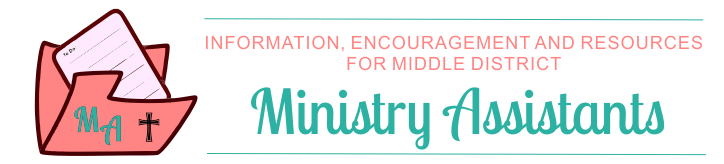
Leave a Reply